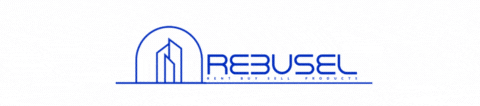Steps how to cash in
- Log into your e-wallet account: Visit the website or open the mobile app of your e-wallet service provider. Enter your login credentials (username/email and password) to access your account.
- Navigate to the cash-in section: Once logged in, look for the option to cash in funds.
- Choose your cash-in method: Select the desired method to cash in your funds. E-wallets often offer various options, such as bank transfer, linked debit/credit card, or other payment services.
- Enter details: Provide the necessary information, such as the amount you want to cash in and the destination account details. This can include your bank account number, card information, or details of the payment service you wish to use.
- Confirm the cash in: Review the details to ensure accuracy.
- Review and complete the transaction: Carefully review the transaction details and confirm your request. Once confirmed, the e-wallet service will process your request to cash in the funds.
- Await processing and transfer: The e-wallet provider will process your request, which can take varying amounts of time depending on the service. Some are processed instantly, while others may take a few business days to transfer the funds to your designated account.
Looking To Sell Or Rent Your Property?
We Will Assist You In The Best And Comfortable Property Services For You
{{ pending_call_obj.requestFromName }} is calling you